When you sign-up with Woktron Web Hosting, you will receive the login details for your client panel account in our "Welcome Email". This is sent to the e-mail address that you have used to register.
If you forgot your password or lost your welcome e-mail the procedure below will reset your password.
- Click the
accountmenu link on the top right of our client panel - Click the
Forgot Password?link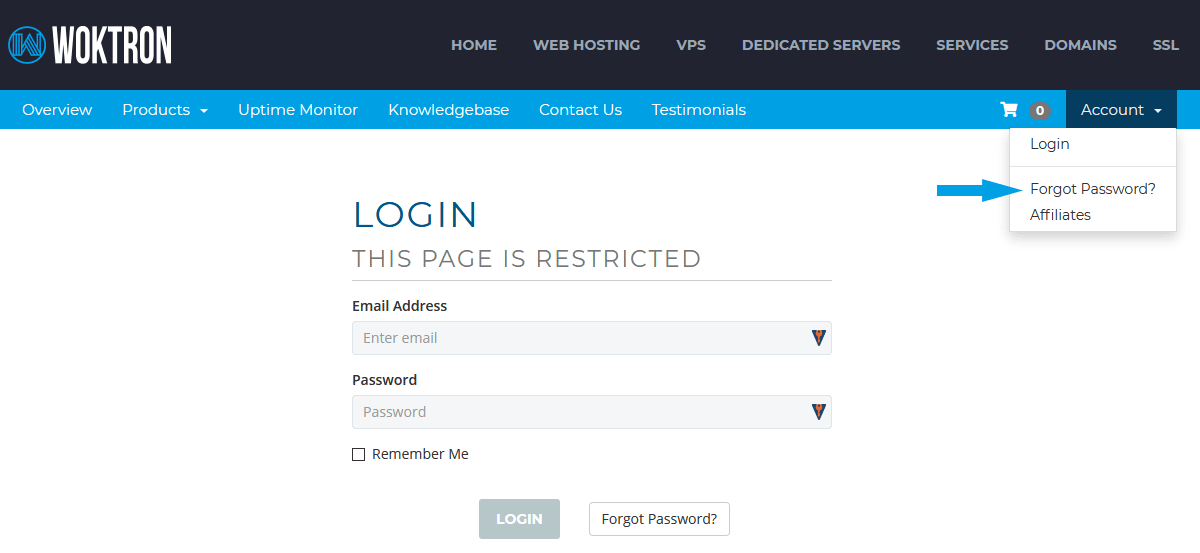
- Enter the e-mail address that you have used to register with Woktron and click on the
Submitbutton.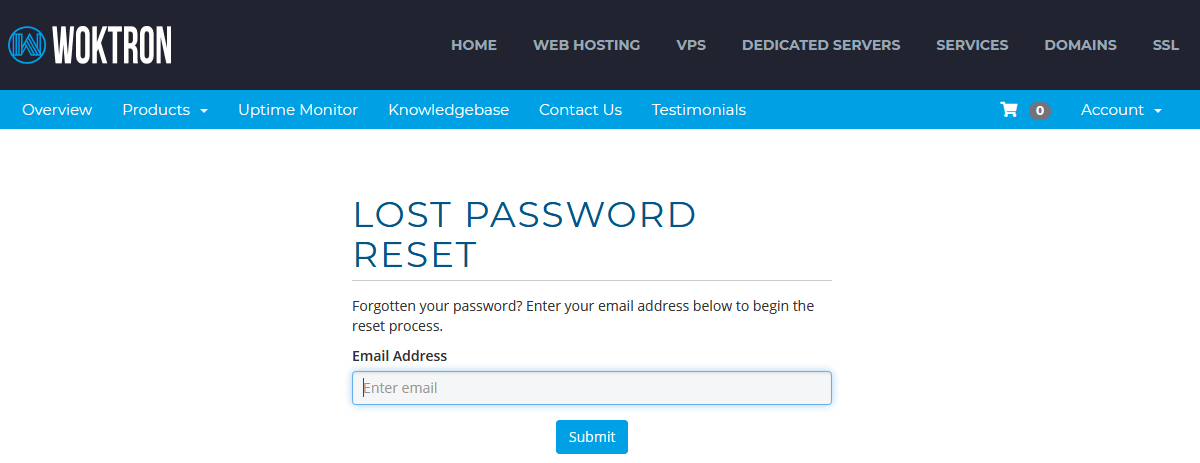
- Upon entering the correct e-mail address you will be asked a security question. Answer the security question and a password reset link will be sent to you at your registered e-mail address.
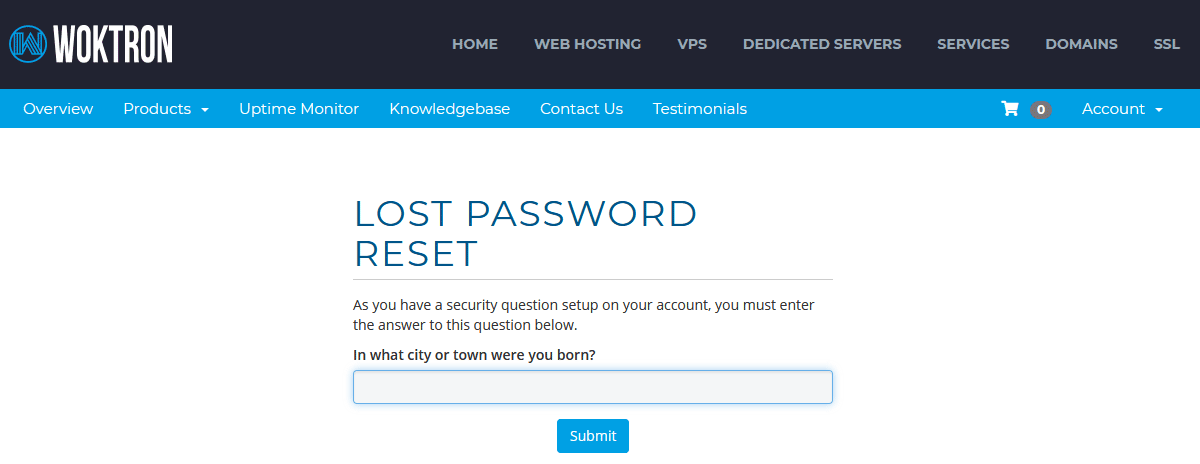
- Login to your mailbox and find our password reset e-mail. Click the reset link to reset the client area password.
Make sure you enter the correct email address or else you will receive the following error message:
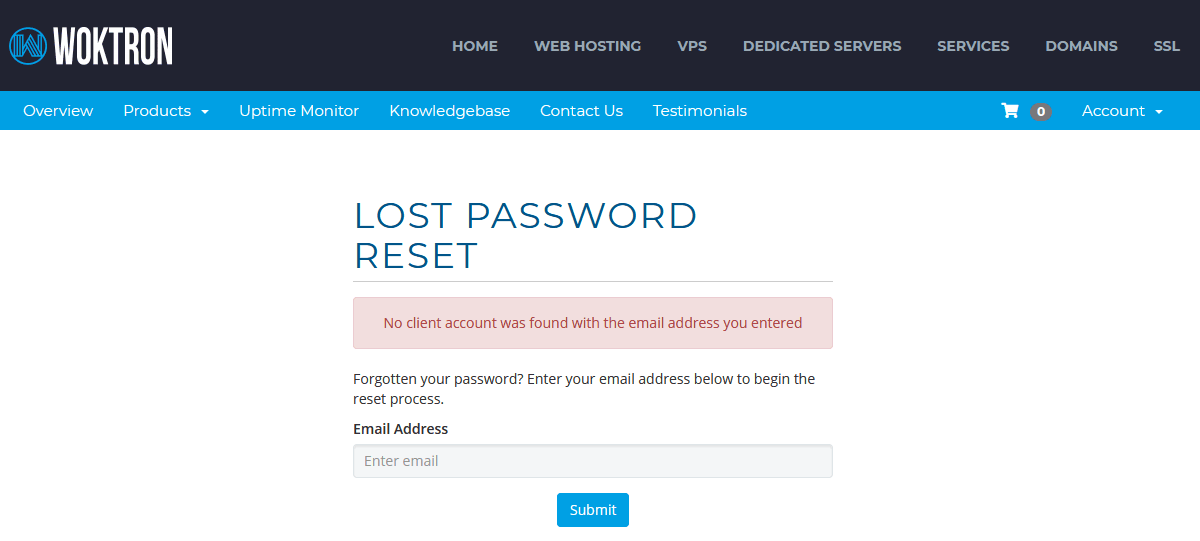
If you want to change your current password, please visit this page.
More information with suggestions about good practices when creating passwords can be found in this article



