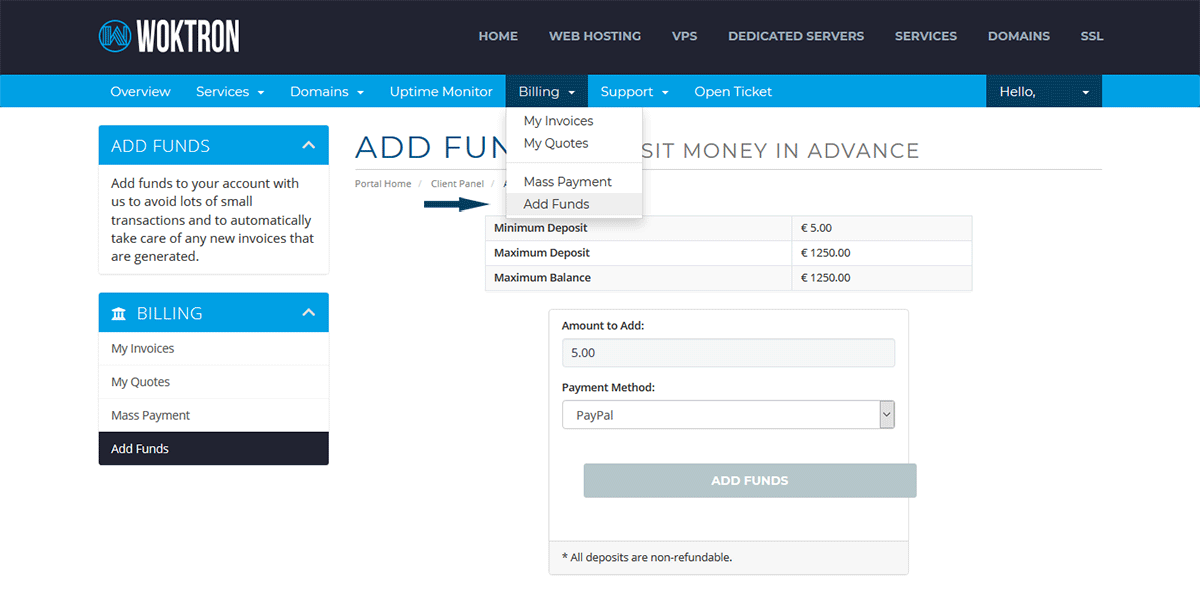Add funds to your account with us to avoid lots of small transactions and to automatically take care of any new invoices that are generated.
- Login to your client panel account
- Click
Billing > Add Funds - Select the amount that you wish to add as credit
- Select the preferred payment method for this payment
- Click
Add Funds - You will now be taken to the selected payment gateway where you can finalize your payment