You can add additional contact e-mails quickly in our billing and support system.
- Log into your client panel account at http://www.woktron.com/secure/login.php
- Once you are logged in click on
Contacts / Sub-Accountsin the Hello, <username> menu on the top right of the client-panel navigation bar.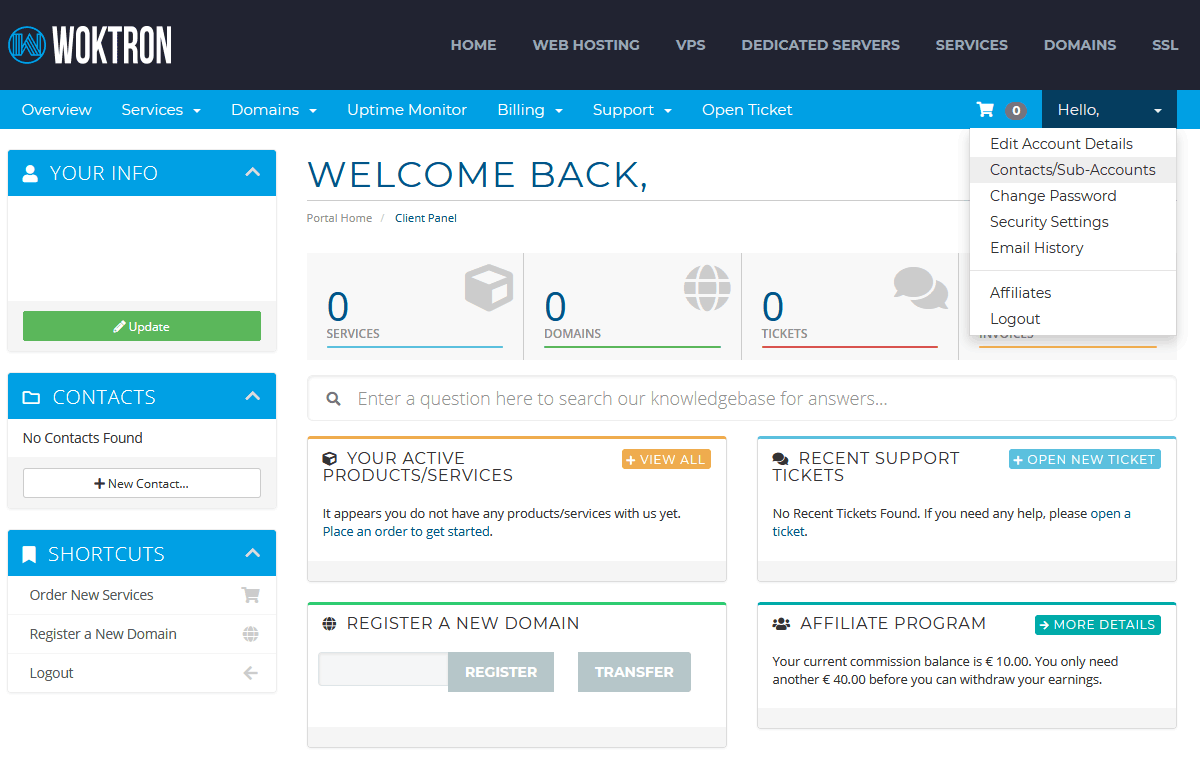
- In the "Choose Contact" drop-down box choose "Add New Contact" and click "Go".
- Fill out the form completely, using an alternate e-mail address.
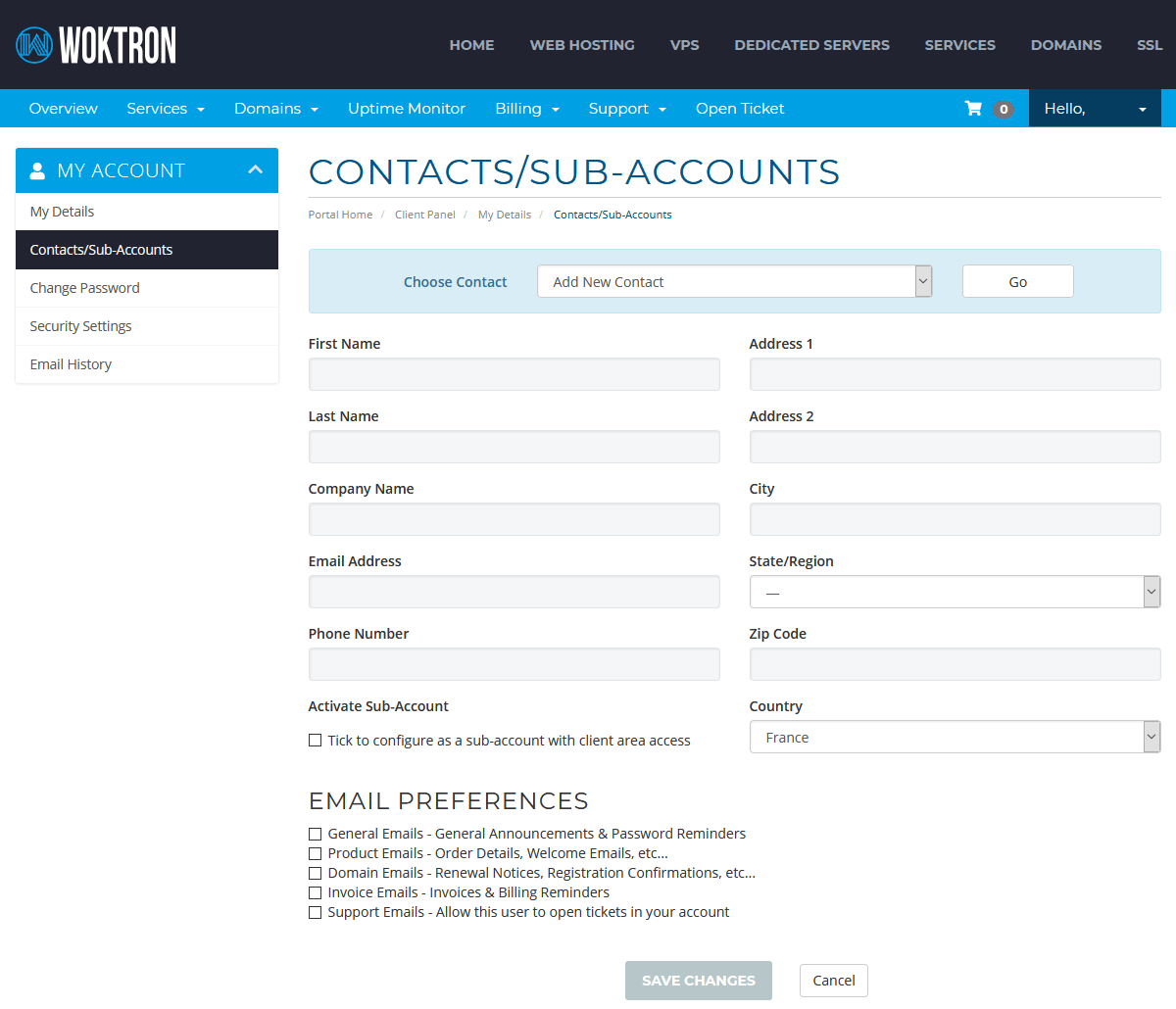
- Make sure to check the "Tick to configure as a sub-account with client area access" box on the left middle of the form so that the user can log in to view and submit tickets.
- You will also need to make sure that the correct e-mail preferences have been set. Tick "Support Emails - Allow this user to open tickets in your account" box at the bottom of the form as well otherwise the contact will be able to submit tickets but you will not be notified of any responses that have been made.
What does the Sub-Account user see?
When the sub-account user logs in, they see exactly the same client area that the master account owner would see, albeit they can't view areas that they don't have permissions to access.
When a sub-account reaches a page it does not have permission for, rather than simply dead-ending them with an access denied error, it gives them an explanation of what areas they can access and what to do in case they think this is incorrect.



