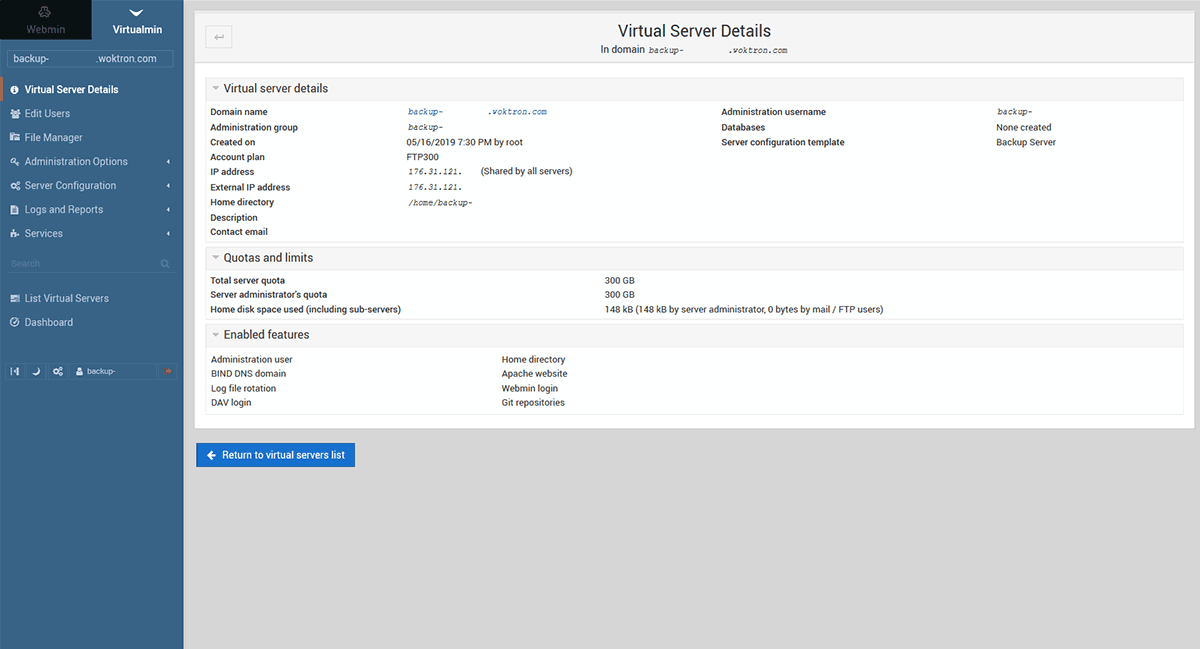In order to login to your backup storage control panel, please visit the the following URL:
backup-xxx.woktron.com.com:9998
Note: Replace xxx with your actual server name.
You may now enter your backup storage control panel username and password. Your login information can be found in the FTP Backup Storage Welcome mail that you have received during signup.
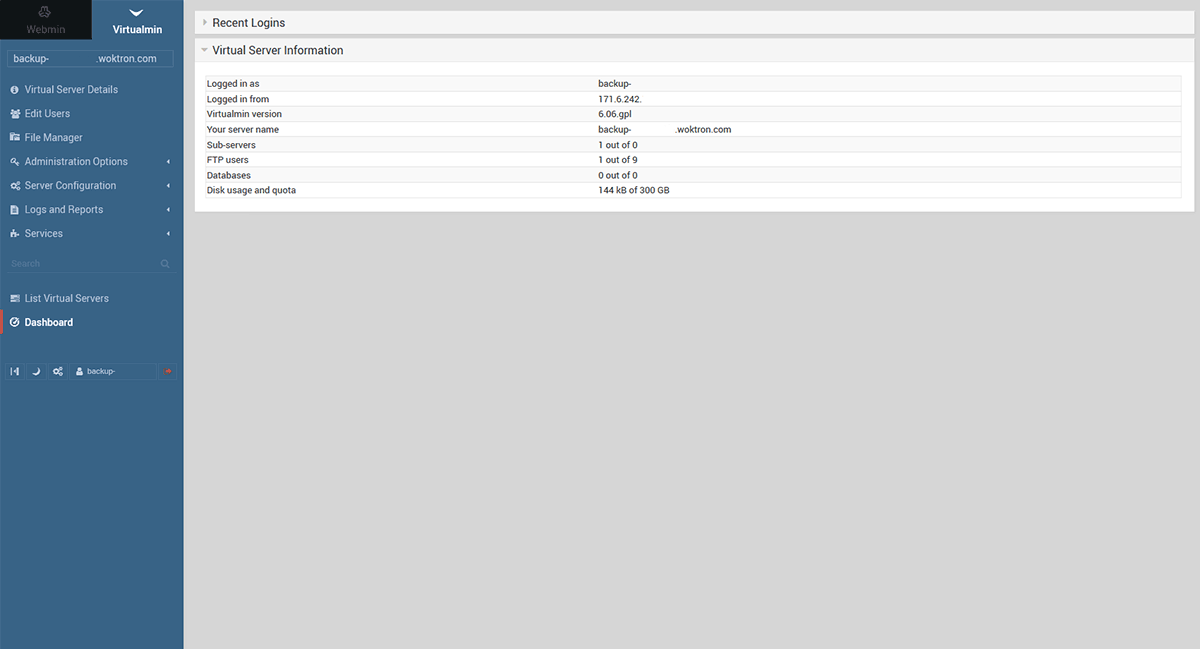
Login from the Woktron Client Panel
- Login to your Woktron client panel account
- Click
Services > My Services. You will be taken to a page with all your available services - Click on the
Activeicon besides the Backup storage service you wish to login to - On the following page, under the
Hosting Informationtab, click on theLogin to Serverbutton