Git is a distributed version control system and helps to address a number of important and topical problems, such as:
- having multiple versions of one file or a group of files edited by a group of people with an ability to save all versions - from early ones to latter ones
- avoiding of important files overwriting
- tracking revision history (each change is prompted to be documented)
You can use Git to maintain any set of files (for example, a website's files and assets, a software development project, or simple text files). For more information, read Git's documentation.
public_html folder makes those files publically available
With implementing git version control system, all of your changes will be under control. Originally, it was created to manage the Linux kernel source code, and nowadays, it is in active use by many developers globally.
Git is pre-installed on our Backup Storage servers.
The public path to git is as follows:
https://backup-xxxxxx.woktron.com/git
You may need to install GIT on your local computer as well. Our recommendation is to use one of the following software packages:
- Tortoise git for Windows
- Atlassian Sourcetree for Mac
- Vanilla Git for Linux system
Deployment of a repository
Login to your backup storage control panel. Please refer to your welcome mail for your login information. Additionally, you can refer to this article for login instructions .
When logged in click on the services menu on your left hand and finally click on the GIT Repositories menu. You will be greeted by the screen you can see below.
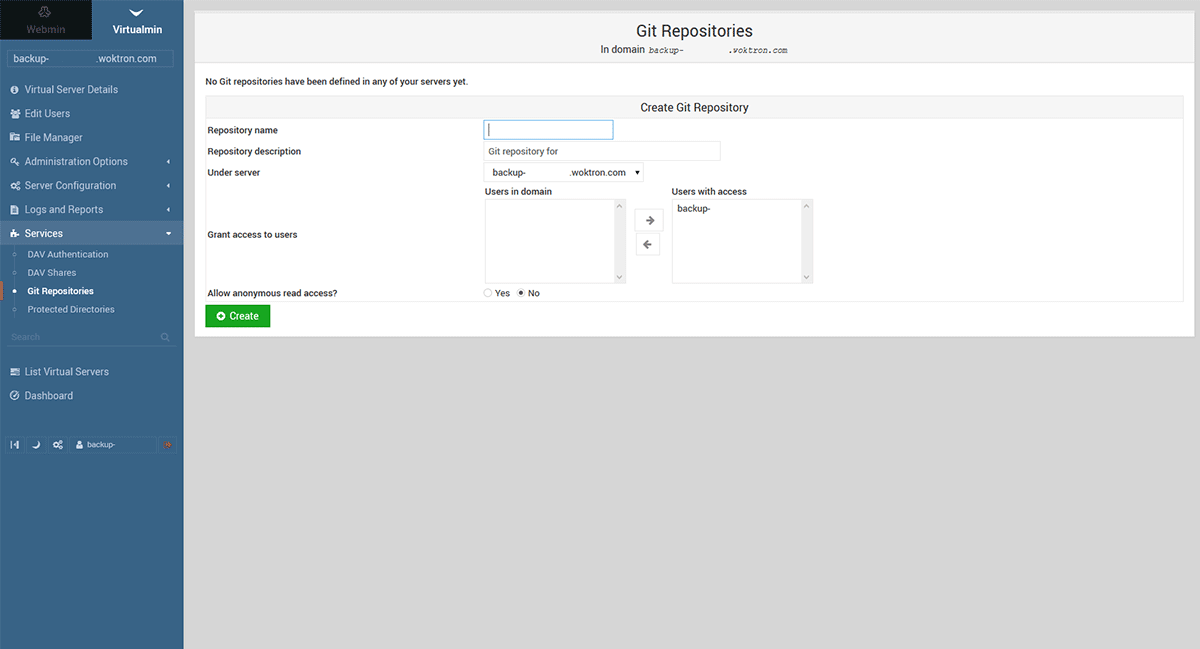
To create a new GIT repository enter a Repository Name and select the users you wish to grant access to the repository. Take care with the checkbox "allow anonymous read access?" as it allows anyone to read the contents of the repository.
You'll now be able to view and add commits to your repository from the front end at backup-xxxxxx.woktron.com/git.



