This article will explain how to install an Operating System on your Dedicated Server.
Note: All data will be permanently lost during installation. Ensure you have backups before proceeding.
Your Dedicated Server OS can be easily reinstalled from your Woktron Client Panel Account.
- Login to your Woktron account.
- Click on the Services menu, near the top.
- Click on the My Services sub menu. You will see the following screen:
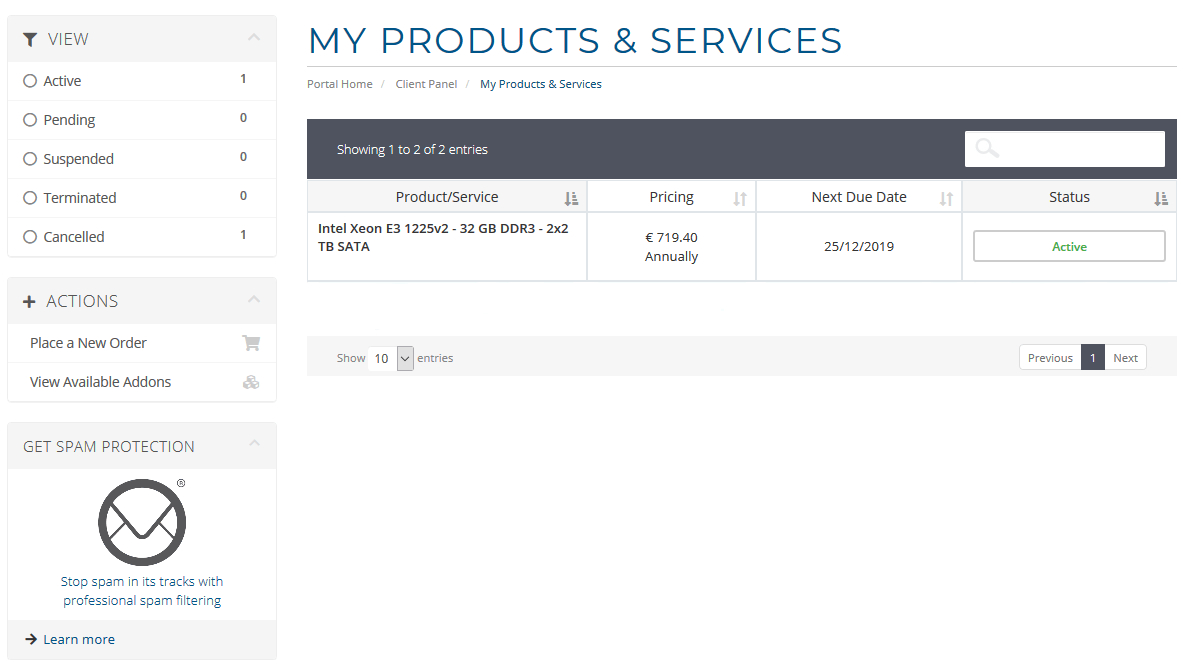
- Select the service you wish to reinstall by clicking on the Active icon
- Click the Reinstall button on the following page.
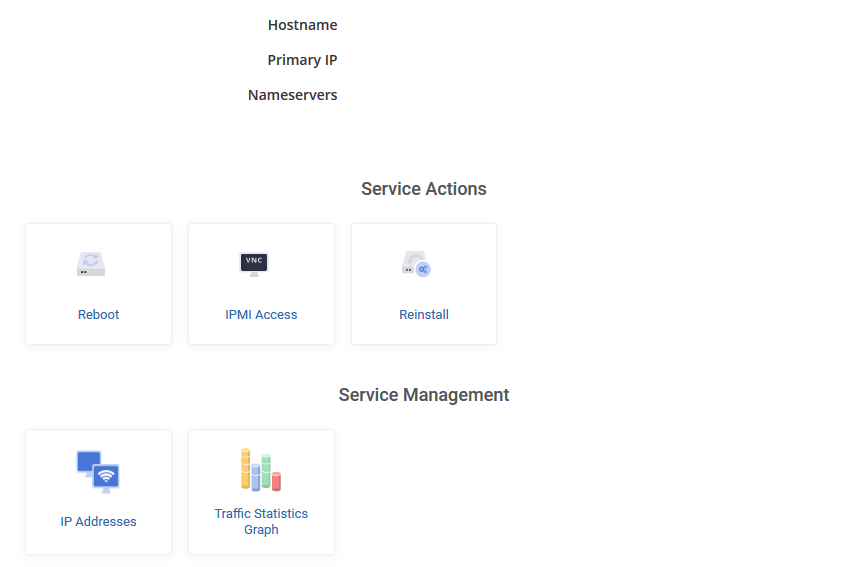
- Select the Operating System you wish to install. You have over 90 options to choose from !
- Click Install
Please allow 15-25 minutes for the re-installation to complete. Your new login information will be sent to you by E-Mail.



