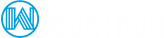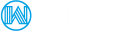This article will explain how to restart your Dedicated Server.
Note: When possible, its best to restart only the required services instead of restarting the entire server. It is also preferred to issue the reboot command from shell. This forces the operating system to reboot gracefully by shutting down all active services first. A Forced Reboot is the preferred option in case your dedicated server is unresponsive.
Reboot gracefully via command line
shutdown -r nowshutdown is the most common way to stop your system. Adding the argument -r and a specific time now will reboot your system instead of halting it after the shutdown sequence
or
rebootreboot is a wrapper round shutdown which does some harddisk maintenance (syncing and/or placing drive in standby mode). New versions of reboot (>2.74) will initiate shutdown if not in runlevel 0 or 6.
Force reboot via control panel
Your Dedicated Server can be easily restarted from your Woktron Client Panel Account.
- Login to your Woktron account.
- Click on the Services menu, near the top.
- Click on the My Services sub menu. You will see the following screen:
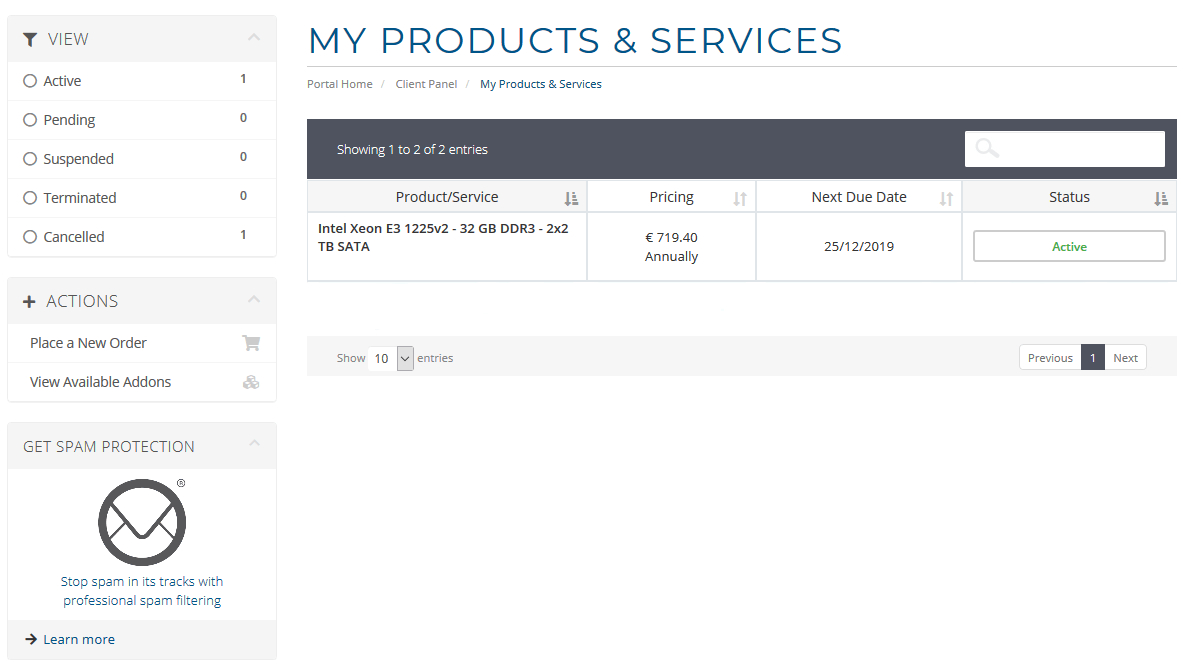
- Select the service you wish to reboot by clicking on the Active icon
- Click the reboot button on the following page.
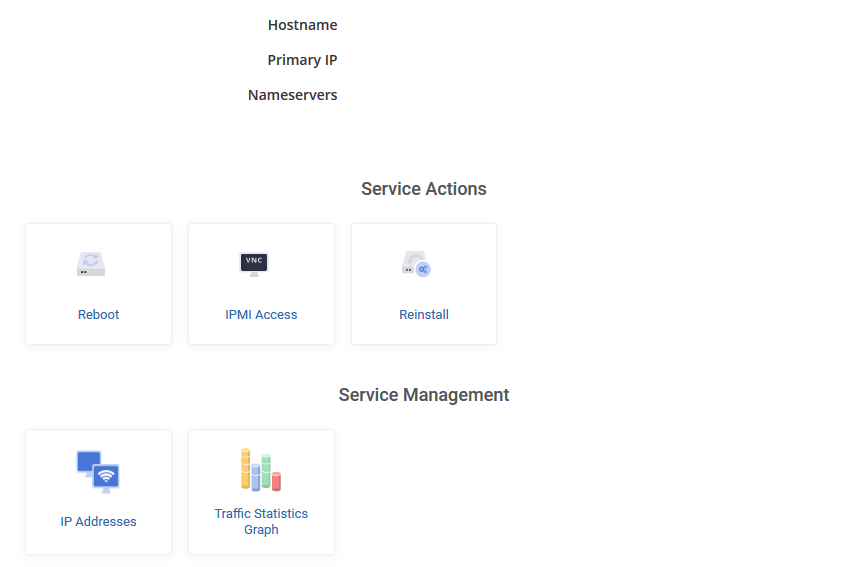
Please allow a few minutes for the reboot to complete.