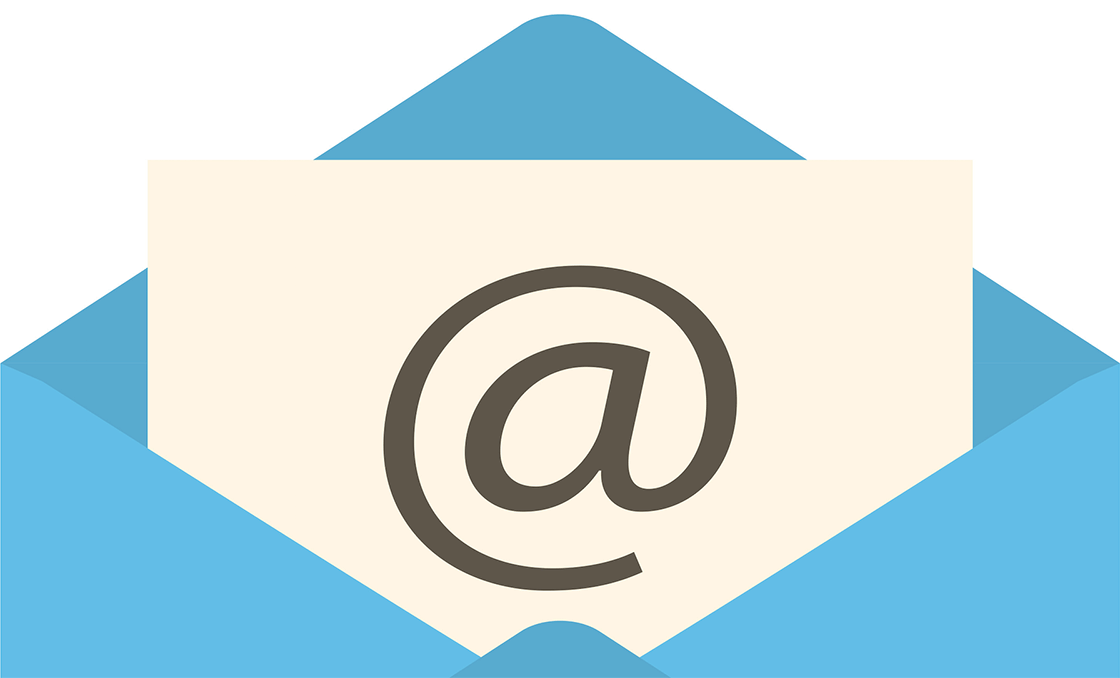
INTRODUCTION
The Email Marketing Application is a fully-featured email marketing application to enhance and further your business development so that you can manage your email campaigns, lists, create/modify the templates you want, track and follow-up on your campaigns and have website tools at your disposal if you have your own website.
Your area is private and your lists, campaigns and personal templates are not shared whatsoever.
Below is a summary of the main features of the Mailer Application and this document will show you how to use these features.
- Lists – You can create/import any type of list – personal contacts, outside sales associates, clients and any other type you have or need.
- Templates – You can create, design, modify, store and re-use any template you want. Further, you may find a template you like on the web, save it to your system and upload to your ‘My Templates’ area.
- Campaigns – You can create unlimited campaigns to your lists, sending manually or you can set up auto-responses to your subscribers.
- Tracking/Follow-up – One of the most important aspects of any online system is a tracking method to engage in client follow-up. The Mail Application gives you detailed tracking logs so you may engage those clients who have shown interest merely by their click activity.
- Tools – Multiple forms are available for you to simply copy and paste into your webpages if you have a website. The more forms you use, the better tracking methods you can create.
- Terminology – If you are unfamiliar with Email Marketing, please view the Terminology section below so that you will have an understanding of the terms throughout.
- Abuse – Please note that this Email Marketing Application does come with some responsibility and accountability by each user with respect to lists. For example, if you purchase or have an old list that you are unsure of their verification, you may subject your own email address to being blacklisted.
Most online email marketing systems require all users to have a Subscribers who have ‘opted-in’ from a website form. If you are not required to do so, and use your own lists, you would be wise to have some type of ‘verification’ process or program to determine if your lists emails are active and will not bounce, or your bounce rate is minimal. A bounce rate of less than 3-4% helps to keep you under the ‘blacklist’ radar.
It is strongly recommended to have our guides handy upon your first login and begin some of the set up procedures listed herein.
IMPORTANT
To create your first campaign, your profile/account, lists and templates must be set up and created first!
- Set Account requirements.
- Create at least one List.
- Create or import at least one Template.
- Create your first Campaign.
TERMINOLOGY
Below are basic terminologies of email marketing that are helpful to understand some of the words used in this reference manual:
- WYSIWYG - What You See Is What You Get. This is used to describe a web editor interface that lets you design newsletter templates using buttons similar to those found in a word processor such as Microsoft Word. Examples of buttons include bold, italic, using headings, a button to insert images, and more.
- Autoresponder – An autoresponder sends off an email to a subscriber automatically. A single autoresponder is most common – this typically just replies to a subscriber when they sign up. A sequential autoresponder is a little more advanced and allows you to schedule a series of predefined emails to be sent out on a specified schedule to each subscriber.
- Email Lists – A list of contact email addresses, usually created by personal contact, subscribed, registered or customers that have purchased products or services.
- Subscriber Lists – Lists that have been created by either in a physical store or website whereby email addresses were acquired by opt-in processes. Ex. Customer enters store and provides an email address or a visitor on a website receives a newsletter, an offer of a discount, a free gift, information or other by providing an email address.
- Unsubscribed Lists – Lists of contacts that did not ‘opt-in’, sign up, register or subscribe in giving out their contact information, including email address. These lists are normally acquired from government or public lists that have email addresses exposed or from websites that have been ‘scraped’. It is critical that lists like these are verified and further, have a clear ‘Unsubscribe’ link with the email campaign.
- Purchased Lists – Lists that have been bought from a company the includes contact information such as email addresses. These are considered a form of an Unsubscribed List. Sending a Purchased List also has a higher degree of blacklisting with Email Marketing Service Providers (EMSP) as the contacts may not only contact the sending person/company, but file a complaint with the EMSP. If there are a number of complaints, the EMSP will terminate the account.
- List Segmentation – Send messages to subsets of your subscriber base to help establish a stronger connection via more relevant newsletters. You can target subsets of your subscriber base and mail out promotions and offers based on demographics, purchasing history, geographic location, and more.
- Attachments – most EMSP’s do not allow attachments for a simple reason – they increase the probability of a given message being viewed as spam (as a result, the EMSP (and your) delivery rates may be affected. Attachments can also be flagged as computer virus files. You’re better off using inline links in your email, which you can then link to a hosted file. When the user clicks the link, they are given the option to download the file. Not as streamlined as an email attachment, but much more likely to allow the email to reach its full audience.
- Spam Score/Checking – finding out whether your subscribers actually got your email is important. If they didn’t, why not? Some EMSP’s offer spam score utilities that help you determine the likelihood of your newsletter ending up in a spam box before you hit send.
- Opt-In or Unconfirmed Opt-In - When an e-mail service provider requires an “opt-in” process, this means that e-mail recipients have agreed to receive e-mail advertising, e-mail marketing or e-mail communication specifically from the company or individual sending e-mails.
- Double Opt-In or Confirmed Opt-In - When an e-mail service provider requires a “double opt-in” process that means that e-mail recipients have signed up to receive e-mail advertising, marketing or communications specifically from the company or individual sending e-mails. In addition, these individuals have confirmed (usually by clicking a link) that they did indeed, sign up to receive such e-mail communication.
- No Opt-In Requirements - Very few e-mail service providers these days allow for e-mail addresses to be imported without any opt-in requirements. Opt-in requirements have been established to reduce SPAM mail and e-mail abuse.
- List Verification - A process that verifies that email addresses exist. If a server does not respond or returns an email address does not exist, it is called a bounce. The higher a bounce rate, the higher probability of your email address being blacklisted.
- Blacklist - A list of known or suspected spammers. There are a number of ways one can be blacklisted – DNS (Web site, email address), IP address (number assigned to your devices) are the more evident ones. What is important to understand here is that while your individual computer cannot be tracked, the IP Address (see below) your internet service provider assigns you can be blacklisted. For example, if you send high-bounce bulk email out from your home, your provided IP Address (from AT&T, Verizon or other) could become blacklisted. Not only will your email to your particular list not get through, but ANY email you send out from your home could be prevented from getting out, and for anyone residing there.
- Spam Triggers - There are a number of other ‘factors’ such as subject line words, use of emphasis (exclamation!), body context words (trigger words such as free, for sale, discounts that are considered off limits or dangerous). Using one or two of these phrases hardly places your message as spam. But when used in greater number with other factors it will. Spam triggers are also determined by not only ‘content’ words, but what is in headers, URL’s and the body. Other factors include high send rates, messages marked as spam by receivers, high number of images, etc. There are many factors.
- Internet Protocol Address (IP Address) - This number is an exclusive number all information technology devices (printers, routers, modems, et al) use which identifies and allows them the ability to communicate with each other on a computer network. It is a number ****.****.**** (IP) that could be blacklisted if you have high bounce rates or other factors.
- Domain Name System (DNS) - This allows the IP address to be translated to words. It is much easier for us to remember a word than a series of numbers. The same is true for email addresses. It is the website name www.****.com or email name server @****.com (DNS Name) that could be blacklisted if you have high bounce rates or other factors.



