Blacklist monitoring checks your domain or IP against spam blacklists, ensuring that you’re message deliverability and customer access isn’t degraded. Making sure that you’re not blocked is of vital importance if you run any sort of email campaigns and of even more importance it can alert you to your mail servers being misused!
Our Blacklist monitor provides a simple and easy way to test your hostname, domain or IP address against several industry leading blacklists. You can be alerted via E-Mail or SMS in case your domain or IP have been matched with one of the lists, giving you the power to take action and clean your brands reputation.
How to enable
Enabling Blacklist Monitoring takes just a few clicks:
- Click on the “Uptime Monitoring” link in the “top menu bar” of our control panel.
- Click Manage to configure your monitoring service
- Click the "add blacklist monitor" button
- Give the Monitor a name so it can be easily recognized later on (optional)
- Provide the hostname or IP address you wish to monitor
- Select the monitoring interval (the interval is dependent on your monitoring plan)
- Click "save changes"
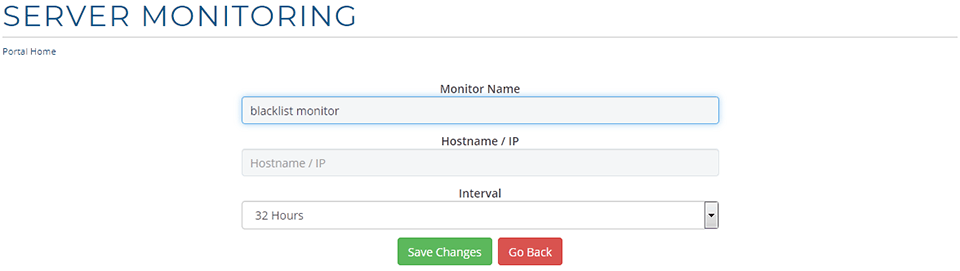
That's it! Blacklist monitoring is now active. Please make sure to setup E-Mail or SMS alerting.
Blacklist checks performed:
| Server Name | Server URL | +Removal URL | |
|---|---|---|---|



