I forgot my DirectAdmin password
If you have lost your DirectAdmin password you may create a new password by following the steps below:
- Log into the Woktron Client Panel
- Click
Services > My Servicesfrom the client panel navigation menu (this menu is only available once logged in)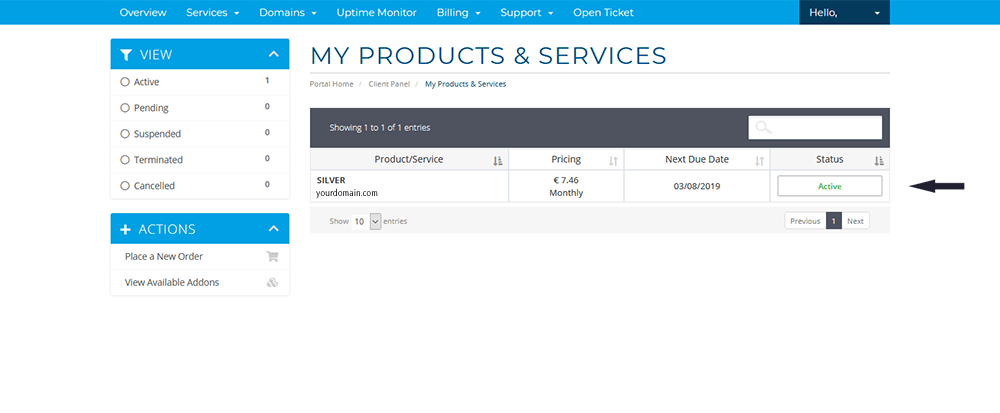
- a table listing your products and services will be displayed. Click the
Statusicon for the service for which you'd like to change the password. You will be taken to the details page for your service. - on the left sidebar menu you will see the option to change your password
- Enter your new password and click
Save Changes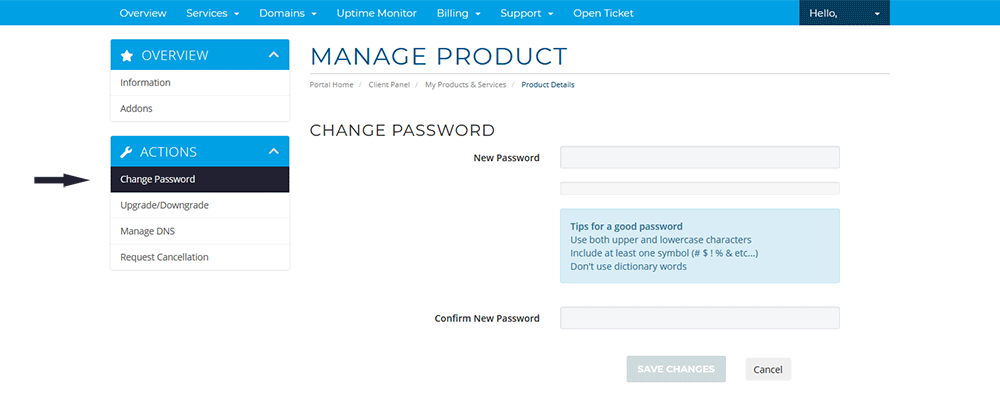
Change Password from DirectAdmin
- Log in to your DirectAdmin panel
- Click on the
Passwordicon from the top menu - Enter the current password and new password in the prompted space and click on
Submit

Evolution Theme
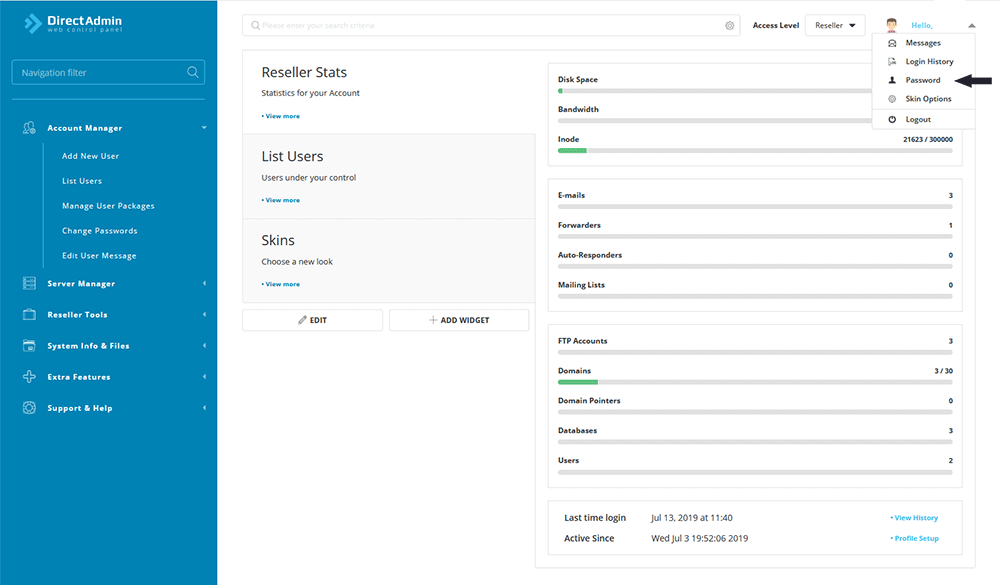
Resellers
As a Reseller you can change the password for your users by following the procedure below:
- Login to your DirectAdmin panel
- click
Change Passwords, which can be found underReseller Tools - Enter the Username for which you want to change the password
- Enter the new Password and again for verification
- Press
submitto complete
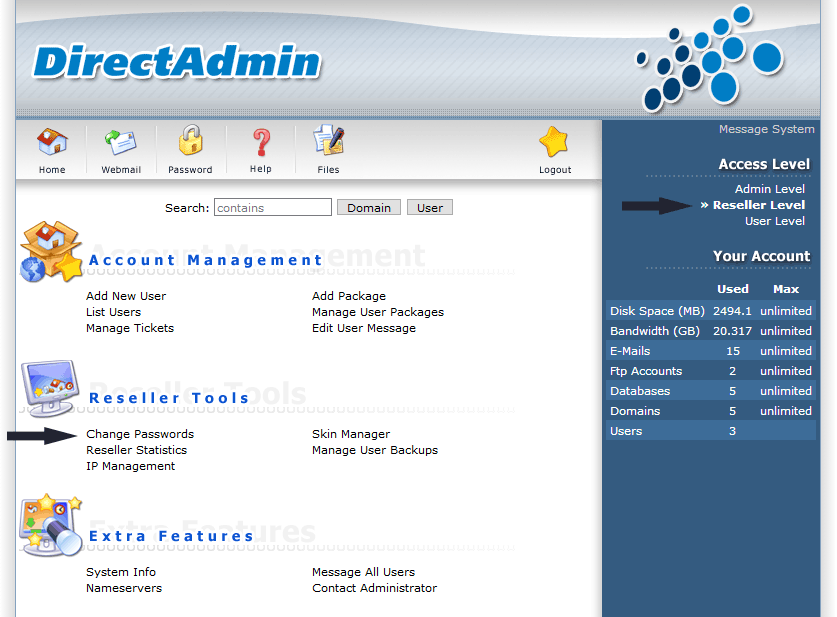
Evolution Theme
- Login to your DirectAdmin panel
- click
Change Passwords, which can be found underAccount Manager - Enter the Username for which you want to change the password
- Enter the new Password and again for verification
- Press
submitto complete
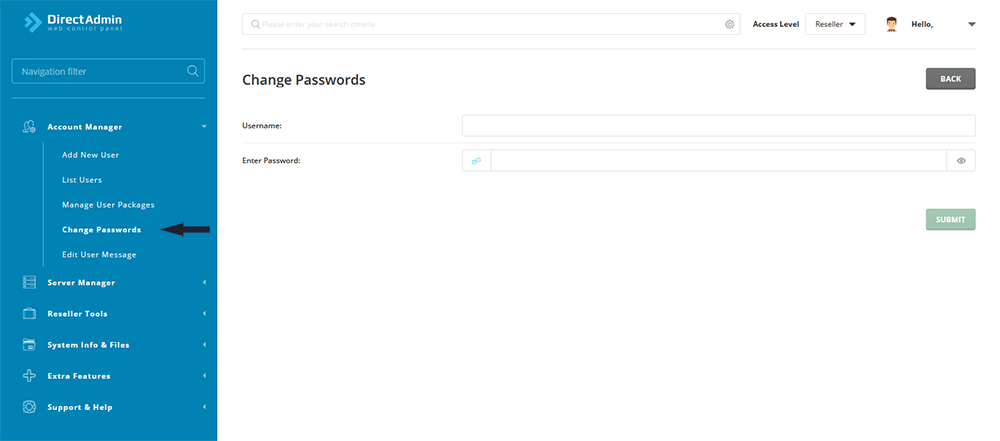
Recovering your password (root access only)
The DirectAdmin admin password is stored in /usr/local/directadmin/scripts/setup.txt as long as you haven't deleted the file or changed the password.
$ cat /var/log/directadmin/install.log | grep Admin Sample Output: Admin username: admin Admin password: S1vhutnd54K Admin email: admin@dnhdasg.domain.com
If the password has been changed after installation:
To change your password from ssh as root you can just type: passwd admin **
Note: DA changes quite a few things when the passwords are changed, it is highly recommended to re-change the password through DA once you get back into the panel. - If you do have the password, then you can just click the "Password" image at the top of the skin.



