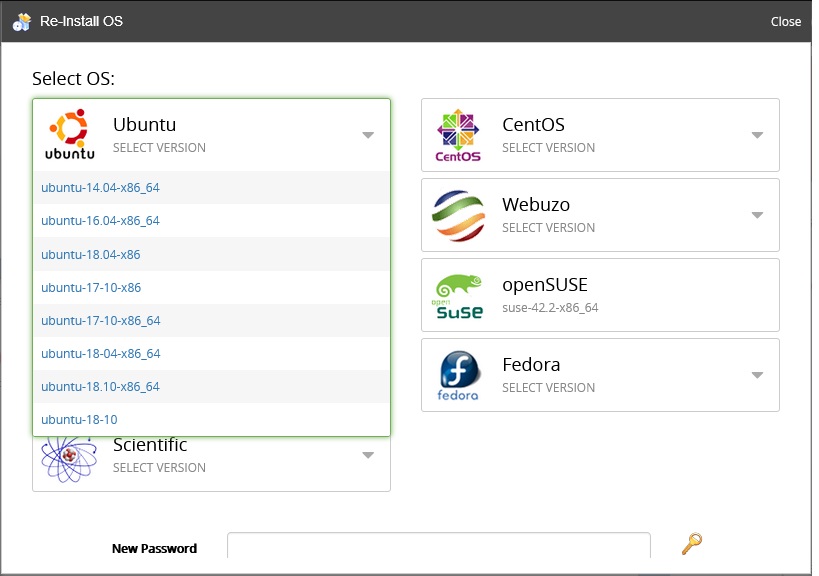The installation of a new operating system is very simple and is done via a quick wizard based interface. Just select your preferred OS, type in a password and click install !
To re-install the OS on your VPS please do the following:
- Login to your VPS Control Panel
- Click on OS Reinstall
- Select the OS of your choice
- Enter a password (this password will be used as your root password on the server)
- Press the Reinstall button. The installation process may take 5-10 minutes to complete.
For your convenience please note that all VPS operations, including OS installations can also be completed from your Woktron Client Panel account.
WARNING: All data on your VPS will be lost permanently (Please make sure you have a backup of all data)