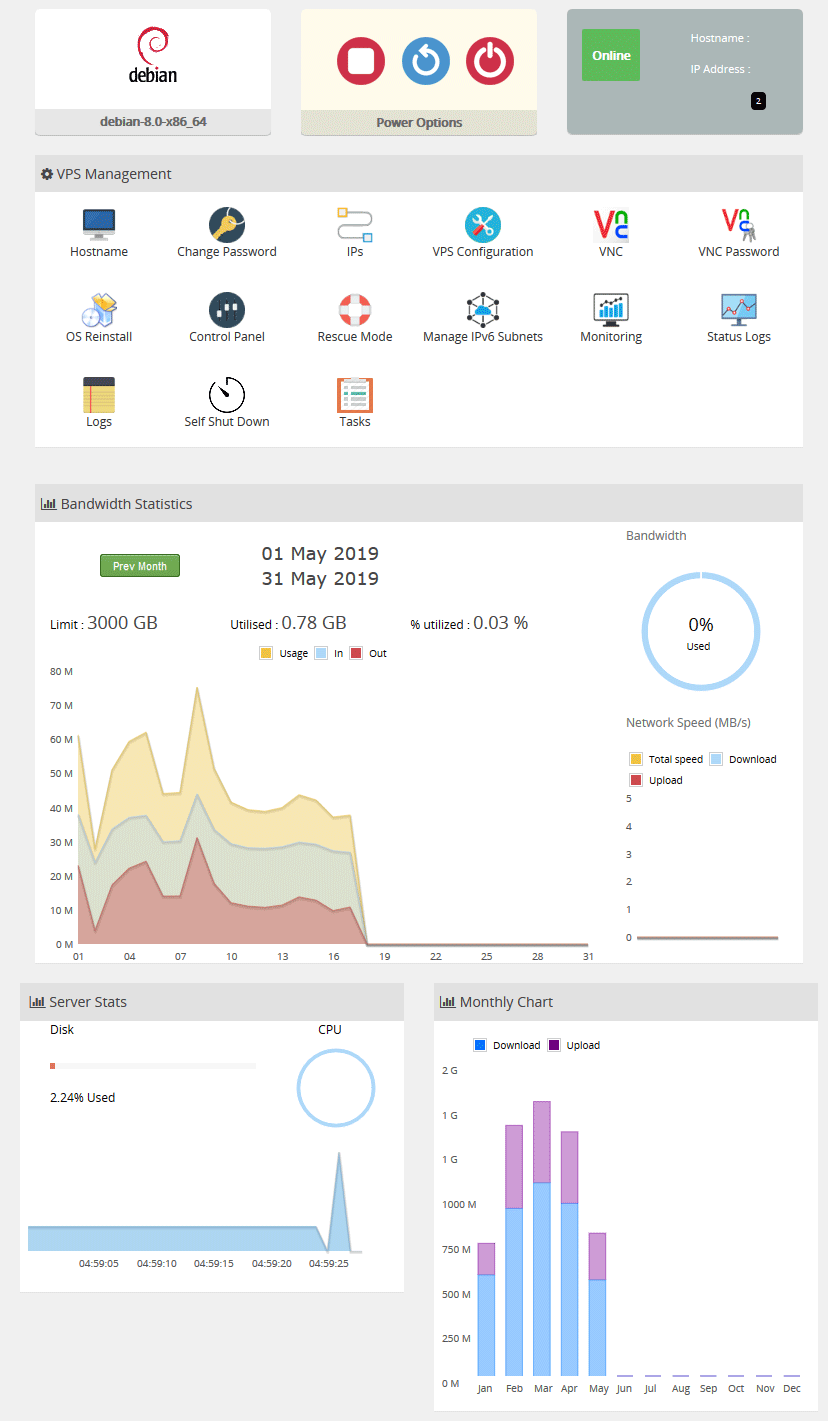Clients have two options to control their virtual private server; by logging into your VPS control panel or by logging in to your Woktron client panel account.
Using the Virtualizor control panel
To Restart/Start/Stop/Shutdown a vps using the Virtualizor control panel please do the following:
- Login to your Woktron Web Hosting VPS Panel. Your login information can be found in your welcome mail.
- Go to your VPS Details
- Click Restart/Start/Stop/Shutdown as per your requirements by clicking the three icons under Power Options.
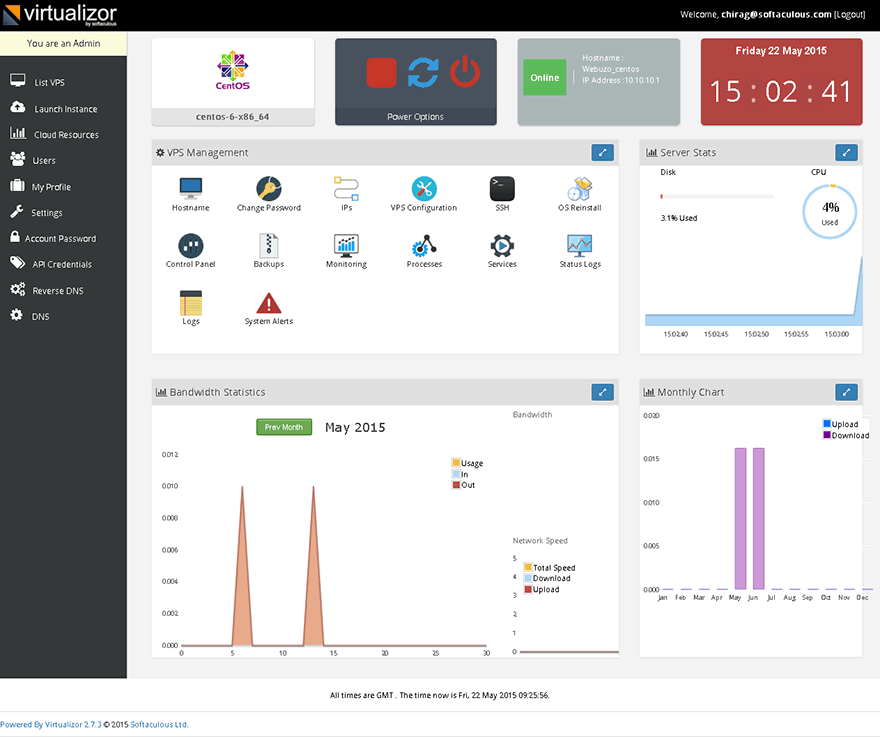
Using the Woktron client panel
- Login in your client panel account.
- Go to, My Products & Services and here all of your services will be listed.
- Open your VPS hosting Service.
- Similarly as logging in directly into Virtualizor, you can click Restart/Start/Stop/Shutdown as per your requirements by clicking the three icons under Power Options.
- Alternatively, in the left sidebar a direct link to the reboot command can also be found