All clients have acces to Squirrelmail and RoundCube webmail clients. These clients can be accessed in two different ways:
First, you may access webmail by appending squirremail or roundcubeto your domain name. Thus:
yourdomain.com/roundcube yourdomain.com/squirrelmail
Both Webmail clients may also be accessed from the DirectAdmin control panel.
Login
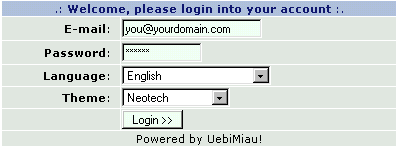
First, enter your full e-mail address in the "E-mail" field. Then, enter your password. Click the "Login" button.
Important:
To sign in with your default e-mail address (control-panel-username@yourdomain.com), do not add @yourdomain.com to the webmail login name. For example, if you log into the control panel with the user "gary" , then use only "gary"(without the quotes) to sign into webmail. All other mail accounts must sign in with accountname@yourdomain.com.



