Signing up with Woktron Web Hosting couldn't be easier!
Thanks for considering us!
To sign up with Woktron you can simply use our intuitive, step-by-step process to select which package you require and then tweak the variables to your particular needs.
A simple and transparent pricing system ensures you understand exactly what you will be paying for your desired features.
Don't forget to check if there are currently any promotions available! You can check our website or any of our social media pages to find out more.
- Visit our website and head over to the product page of the hosting service you would like to purchase. Click on the BUY NOW button
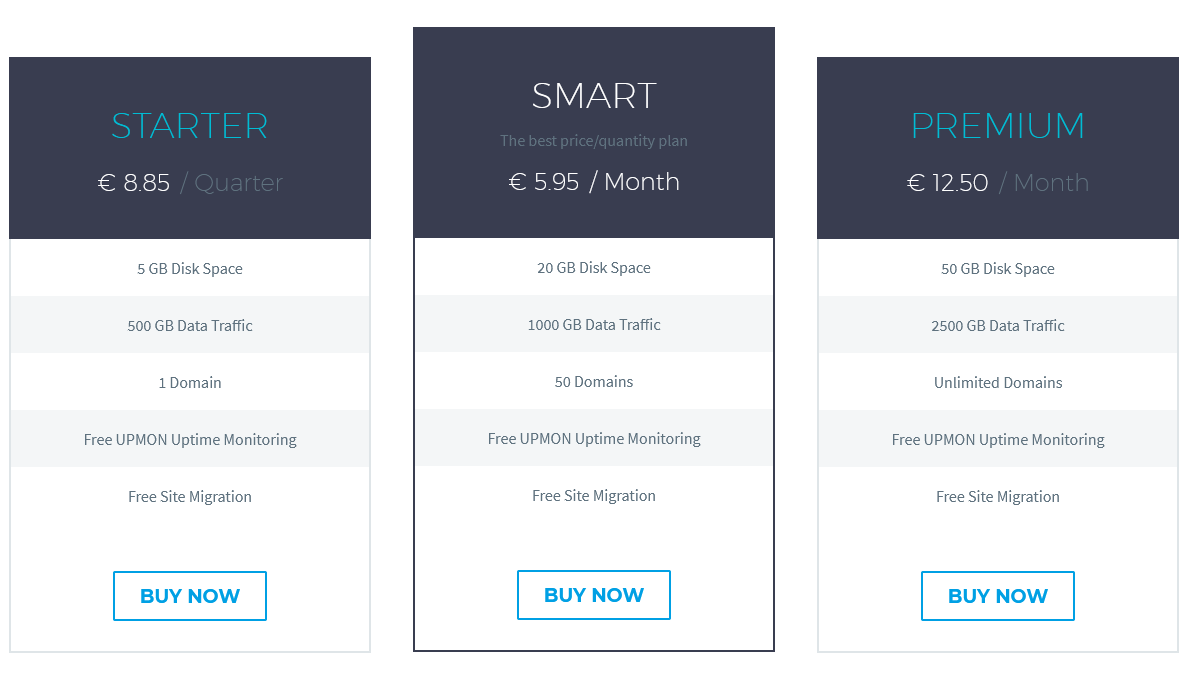
- Select your domain name. If you don't have one you can purchase one now. You also have the ability to transfer your domain to us or you can choose to update the nameserver records for your existing domain name.
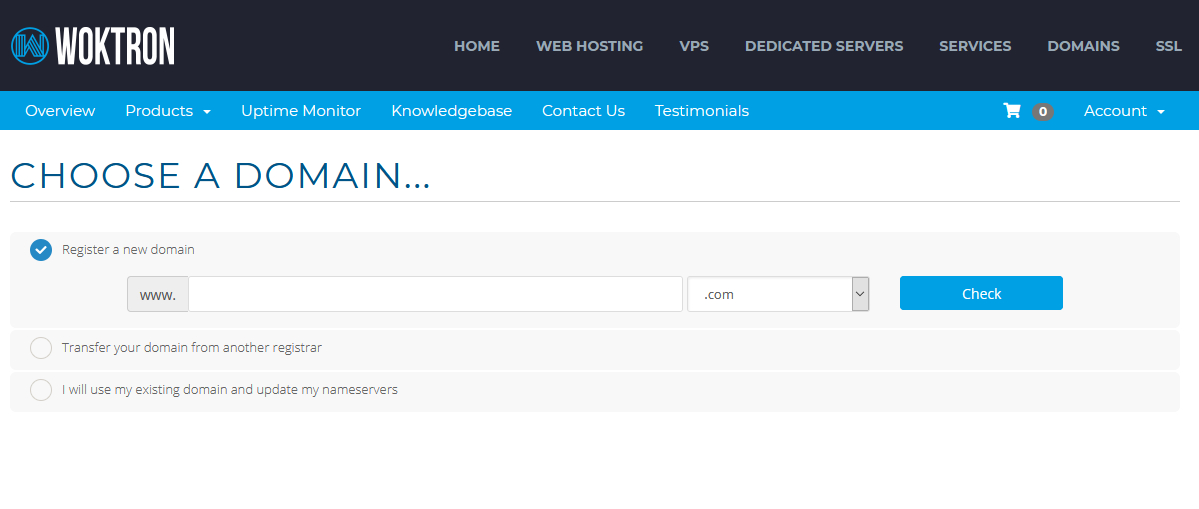
- Configure the selected product and include any optional addons you wish to have. Additionally, you can select your preferred billing cycle. Click Continue when ready.
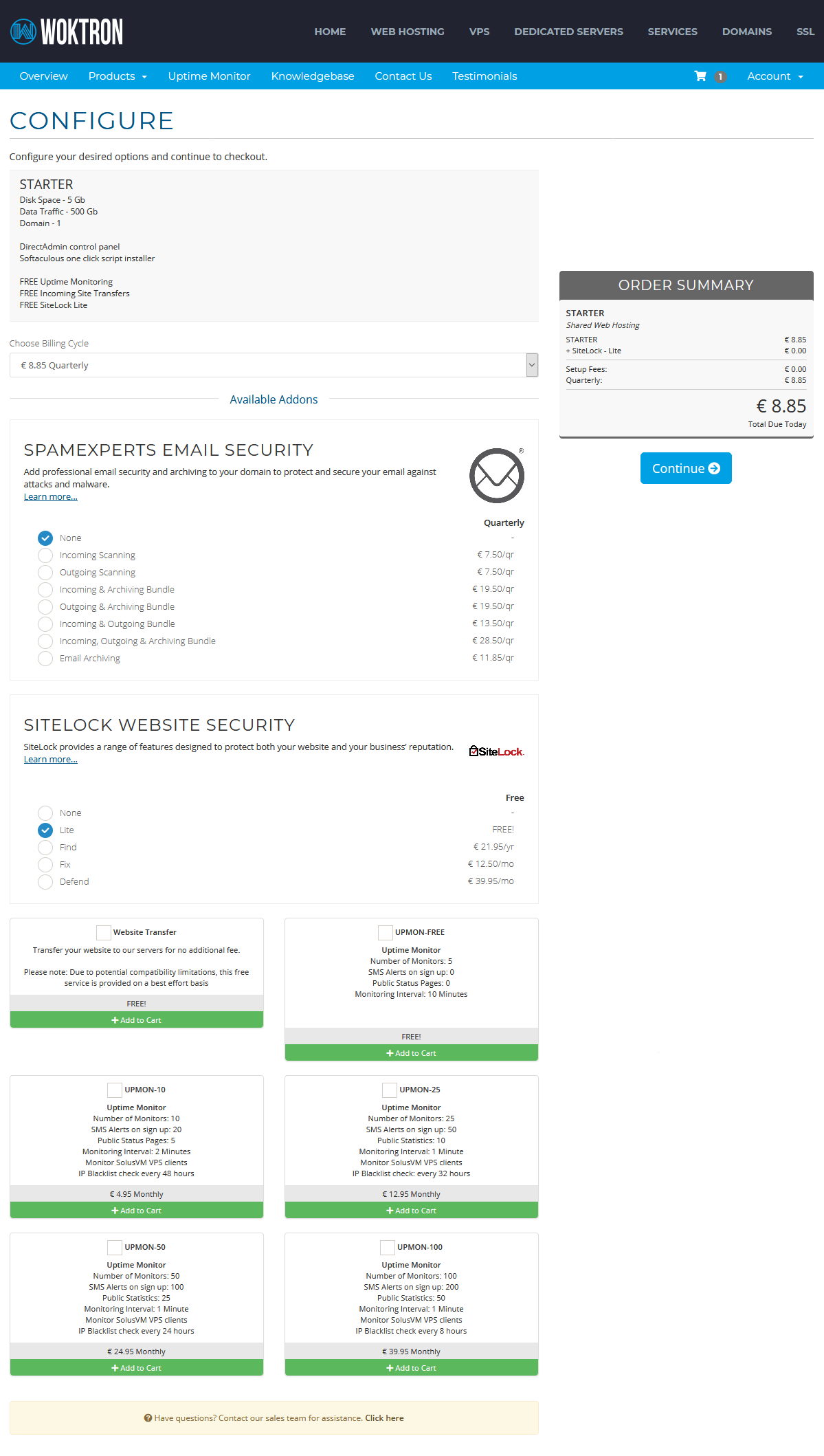
- Review your order and enter a promotion code if you have one. Click Checkout when ready.
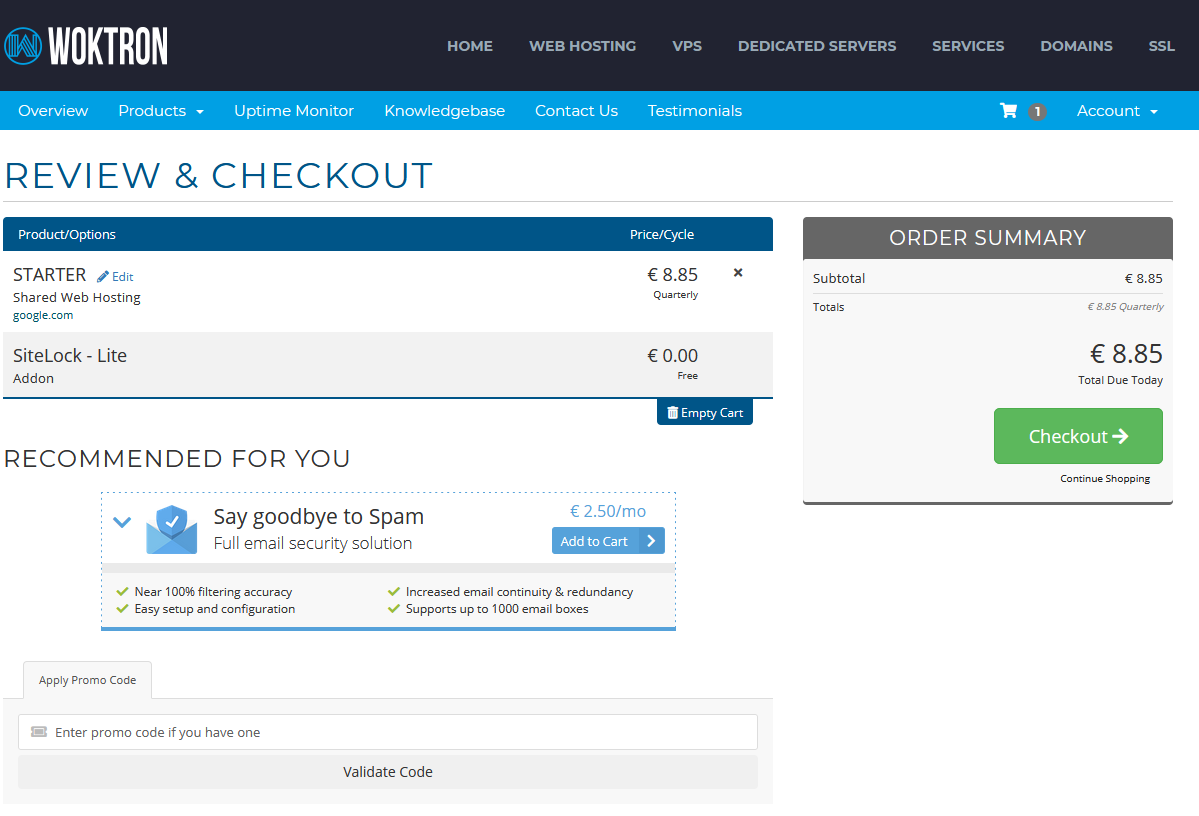
- Enter your billing information and select your payment method. If you are already a Woktron client you can login to your account from this page. Click Complete Order. You will now be taken to the payment page where you can finalize your order.
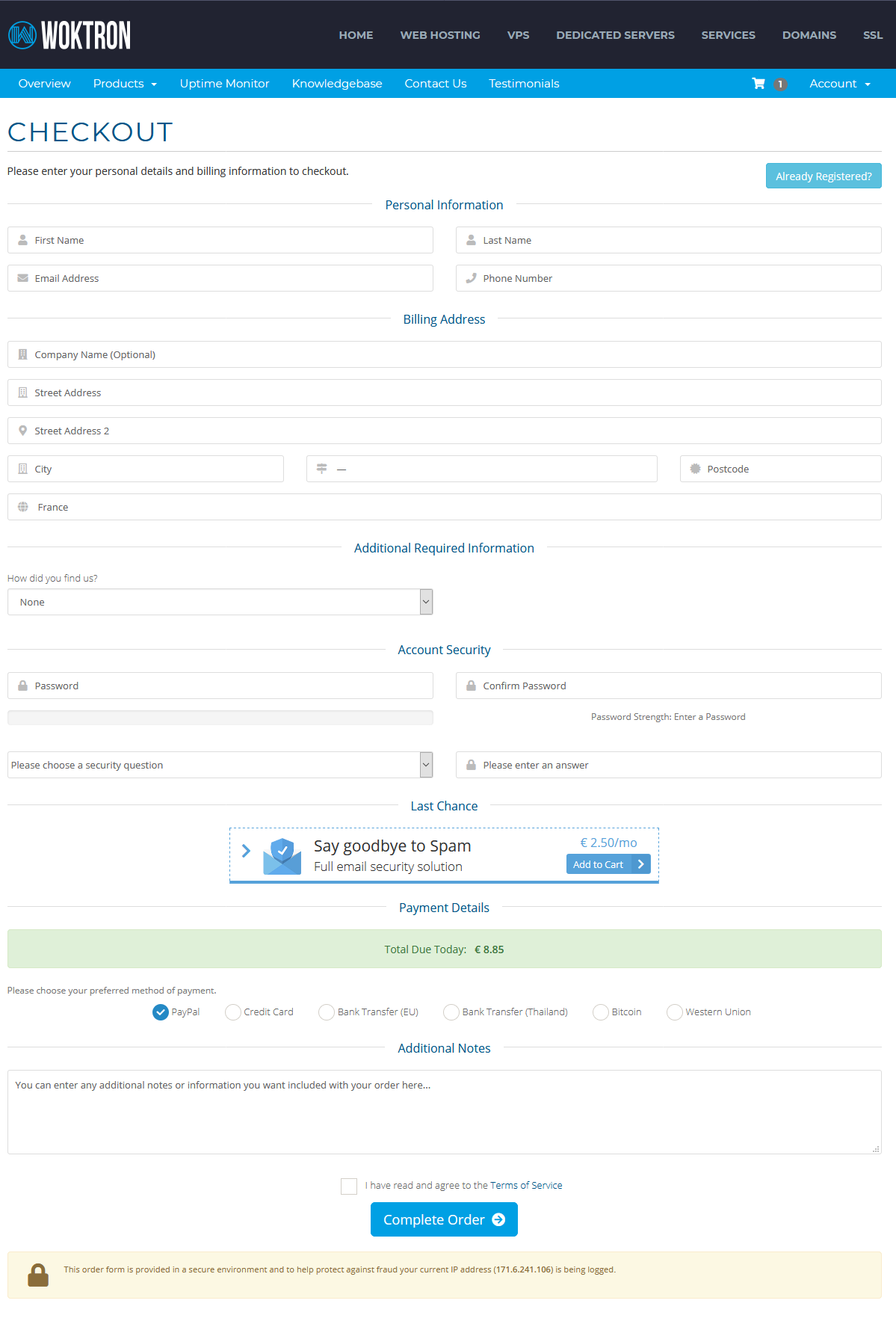
Should you wish to speak to a member of Woktron's highly trained support team, we offer e-mail, chat and telephone support. Whatever your query, you can expect a timely and helpful reply, enabling you to make an informed decision about which package is best for you.
Why not begin to plan the future growth of your business and consider upgrading to a web server package from Woktron Web Hosting today!



