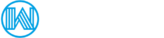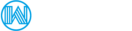ConfigServer have just released their FREE Mail Queues plugin for DirectAdmin. Formerly available as a cPanel exclusive plugin, it allows you to manage your Exim Mail Queue.
The add-on enables an interface for DirectAdmin user accounts from where the email configuration can be checked, without having to login to their accounts. It is domain-based rather than account-based.
Features
- View, edit and delete email accounts, email forwarders and email filters.
- View and modify email account quotas
- Modify email account passwords
- List only email accounts that are over quota
- Modify Outgoing Mail Hourly Limits
- List only email accounts that are over a specified size
- View the total number of emails in an email account
- Empty an email account
- View emails in an email account
- Individually delete emails in an email account
Installation
To install or upgrade cmq simply do the following from the root shell via SSH:
cd /usr/srcrm -fv /usr/src/cmq.tgzwget http://download.configserver.com/cmq.tgztar -xzf cmq.tgzcd cmqsh install.shrm -Rfv /usr/src/cmq*
If you want to uninstall, simply:
cd /etc/cmqsh uninstall.sh